Are You Making The Most Out Of Your Google Business Profile?
By Adam S on Mon, Jan 23, 2023 @ 12:47 PM

Google’s ever-expanding suite of marketing tools has created a new way for businesses to reach customers and grow. One such tool is Google Business Profile, which can be used to create a profile page for your business on Google Maps and the Google search engine.
With the right optimization, your business’s profile page can become a powerful source of leads and sales. But are you using it correctly? Let the experienced team here at BroadVision Marketing help you create an optimized Google Business Profile. Call us today to find out more!
What is Local SEO and How Does a Google Business Profile Help with It?
Local SEO is the method of optimizing your business’ online presence in an attempt to attract more local customers to work with your business. A Google Business Profile is one way to do this.
Google Business Profiles are free business listings that appear in Google Maps and Search. They include key information about your business, such as your business name, address, phone number, hours of operation, and website URL.
Creating a Google Business Profile makes it easier for customers to find your business online and can help you attract more customers. In addition to appearing in search results, your profile also allows customers to leave reviews and add photos of your business.
If you’re not already using Google Business Profiles to promote your local business, now is the time to start!

What is a Google Business Profile?
A Google Business Profile is a free listing that appears on Google when customers search for your business or businesses like yours on the web. Your business profile helps you manage your online information and interact with potential and current customers.
To create or claim your business profile, sign in to Google My Business. If you have multiple businesses, you’ll need to create a separate business profile for each one.
Enter the name of your business, then follow the on-screen instructions to verify your business. Once you’ve verified your business, you can edit your business profile and add information like:
- Your business description
- Hours of operation
- Contact information
- Photos
- Products and services offered
- Links to your website and social media pages
Customers can use your business profile to get in touch with you, leave reviews, and find out more about what you offer.
Creating Your Google Business Profile
Assuming you already have a Google account, creating your Google Business Profile is quite simple. Start by going to business.google.com and clicking “Start now” in the top right-hand corner. You’ll be prompted to sign into your Google account if you aren’t already signed in.
From there, you’ll be taken to a page where you can input the business name, address, and phone number. After you enter that basic information, click “Continue.”
The next page will ask you to verify your business. There are a few different ways to do this, but the easiest is probably to verify via mail. Google will send a postcard with a verification code to your business address, which you can then enter on the next page to verify your business. They sometimes verify by video call or other methods, so what you see will depend on the area you live and type of business you have.
Once you’ve verified your business, you can begin filling out your business profile. The first section is an overview, where you can enter some basic information about your business, as well as add a tagline, logo, and photos.
The next section is called “Products & Services,” where you can add information about the products and services your business offers. This is also where you can add pricing information and product photos.
The “About” section is where you can tell potential customers more about your business. This is a good place to include information about your history, mission statement, team members, and awards.
The “Reviews” section is where customers can leave reviews of your business. You can also respond to reviews here, as well as add photos of customer projects or experiences.
Finally, the “Insights” section is where you can track visits to your profile, views of your website, and other metrics. This is a great way to measure the success of your profile and make changes accordingly.
Once you’ve completed all the sections, click “Save & Publish” to make your profile live. Congratulations—you now have a Google Business Profile!

Information You Need in Your Google Business Profile
If you're not making the most out of your Google Business Profile, you're missing out on a valuable opportunity to reach new customers. Here's the information you need to include in your profile to make the most of it:
- Your business NAP (name, address, phone)
- A description of your business
- Your business hours
- A link to your website
- Photos and videos of your business
- Customer reviews
- Your business category
By including all this information in your Google Business Profile, you'll be able to attract new customers and give them all the information they need to know about your business.
Benefits of Having a Google Business Profile?
There are a number of benefits to having a Google Business Profile, including:
- Google Business Profiles appear in search results when potential customers search for businesses like yours, adding more organic options beyond your SEO. This can help increase visibility and click-through rates to your website.
- Your Google Business Profile includes useful information about your business, such as your hours, location, and contact information. Potential customers can use this information to decide whether to do business with you.
- Google Business Profiles let you post photos and videos, which can give potential customers a better sense of what your business is all about.
- Customers can leave reviews on your Google Business Profile, which can help build trust and credibility with potential customers.
- Your Google Business Profile also provides analytics that show how customers are interacting with your profile, such as the number of views, clicks, and calls you’re getting.

Optimizing Your Google Business Profile
As a small to medium business, it’s important to make the most out of every opportunity to reach new customers and grow your business. Your Google Business Profile is a great tool to help you do just that.
To get started, claiming your Google Business Profile listing is essential to control the information presented about your business. Once you’ve claimed and verified your listing, take some time to optimize your profile by providing as much accurate and up-to-date information as possible.
Encourage customers to leave reviews on your Google Business Profile – studies have shown that nearly 90% of consumers trust online reviews as much as personal recommendations. Responding to both positive and negative reviews shows that you value customer feedback and are committed to providing a great experience for all.
Finally, make sure your profile is complete by adding categories that describe your business and including keywords that potential customers are likely to search for. By optimizing your Google Business Profile, you’ll improve your visibility in search results and be well on your way to growing your business!
Setting Up Products and Services is Essential to an Optimized Google Business Profile
As a business owner, you know that one of the most important things you can do is set up your products and services in an optimized way on your Google Business Profile. This allows potential customers to easily find and learn about what you have to offer, and it also helps you to rank higher in search results.
There are a few key things to keep in mind when setting up your products and services on your Google Business Profile. First, be sure to include accurate and detailed information about each product or service. This includes things like pricing, features, benefits, and any other relevant details.
In addition, be sure to use high-quality images for each product or service. These images should be clear and professional, and they should help potential customers to better understand what you have to offer. You also want to take the photos at your business, if possible. Google gives preference to geo-tagged images, offering you a slight boost for using real pictures over stock photos.
Finally, don't forget to regularly update your product and service information on your Google Business Profile. This ensures that potential customers always have the most up-to-date information about what you have to offer, and it also helps you to stay ahead of the competition.

Put Up a New Google Business Profile Post Every Seven Days or Sooner
If you're not already making the most out of your Google Business Profile, now is the time to start. One great way to do this is by putting up a new post every seven days or sooner. This will keep your profile fresh and help you attract new customers.
When creating your posts, be sure to include relevant information that will be of interest to your target audience. You can share news about your business, special offers, or anything else that would be of value to potential customers. Just make sure to keep it interesting and engaging!
If you're not sure what to write about, try looking at other businesses in your industry and see what they're doing with their Google Business Profiles. This can give you some great ideas for content that will work well for your own business.
BroadVision Marketing is Here to Help You Make the Most Out of Your Google Business Profile
Setting up and optimizing your Google Business Profile is essential to success in today's digital world. With the right set-up, you can ensure that your business has a strong online presence with relevant information readily available to potential customers.
By taking advantage of all the features available on Google My Business, such as reviews, insights, and post visibility, you can maximize your reach and capitalize on new opportunities for growth. Don't miss out - make sure you are making the most out of your Google Business Profile today! For help, contact BroadVision Marketing today!
You May Also Like
These Related Stories

Does Your Business Have Enough of the Right Kind of Reviews?

Does Your Business Have Enough of the Right Kind of Reviews?
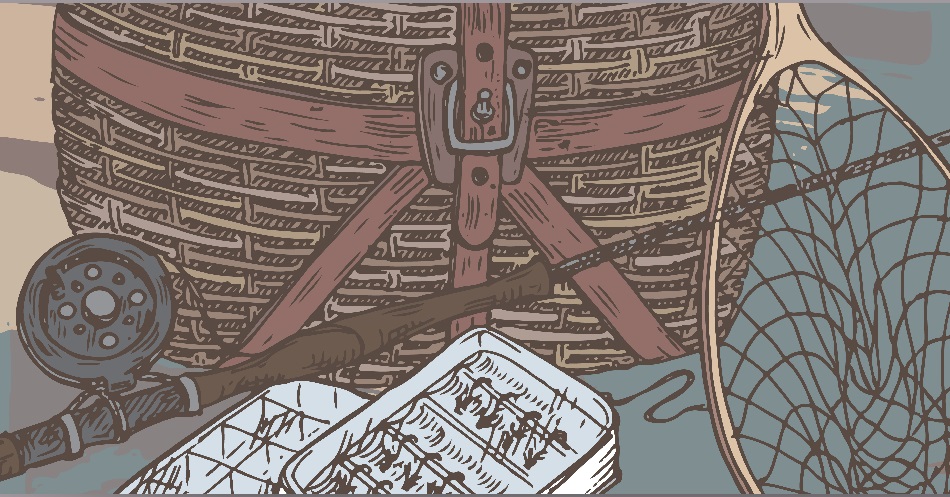
.png?width=302&height=75&name=BVM%20Logo%20-%20transparent%20(1).png)






No Comments Yet
Let us know what you think