7-Part Outline for Doing Article Writing
By Jaco Grobbelaar on Mon, Jan 07, 2013 @ 05:54 AM

Oh no, you have to do some article writing. Where to start? What to say? What is the best layout? You don’t have to panic—here is a 7-part outline of the items you can use to structure your article post.
1. Catch Them with Your Article Title
A great title will go a long way in hooking your potential readers as they Google looking for some subject. No pun intended, but here is one of my favorites:

Other ways to catch your potential readers' attention is to give them “How to” or “Lists” in your title. Everyone has pain points, things that you can help them overcome with your expert information. A little known fact about Lists is that you need to use random odd numbers because people who see 5, 10, or 20 tend to think that you have forced your results. To your readers “3 Ways” or “7-Part Outline” is more believable that one using “5 Ways”.
Don’t forget to put your primary topic keyword in the title as well as in the first sentence of your blog. Google often picks the title and the beginning of the article in their search engine. Plus, only use 70 characters in your title or the search engines will cut your title off. So you want to keep it short and catchy.
2. Article Writing: Your Interest-Grabbing Opening Paragraph
Your opening paragraph serves two purposes: first, to introduce your reader to your topic and to tell once again what your content writing is about. The second is to keep your readers' interest. If you don’t hook them from the first sentence, they will go looking for another article.
You want to put your keyword in that first sentence to get more SEO juice, but be careful not to over-use that keyword. Instead use variations and related keywords. If you need to know more about keywords, you can get that information from Google’s Keyword Tool.
Here’s an example of a good first sentence:

3. Adding Images That Are Unique
You know that old saying about a picture being worth 1,000 words? Well, it’s true and it’s not. Adding pictures to your article writing will increase your viewer’s interest especially if they are placed correctly, but getting a stock picture like the one directly above is a Google No-No. You will lose juice with Google if you use a picture that half the country has already used.
Instead I want to suggest a way to make that stock image new:
- Find an image just like you normally would and save it to your desktop.
- Use an image editing tool like Picmonkey or Skitch to add filters, text, etc.
- Give the image a new, relevant name and save it.
- Upload that new, altered graphic with your featured image in your post.
- Add an alt tag to this picture using your primary keywords for a little extra SEO juice.
It only takes a few extra minutes, but this strategy will do two things for you. First, it will make your site look more interesting and unique (and users may be more likely to share your posts/photos). Second, you'll be uploading unique content... which Google really likes.
Next you want to make sure that you place your picture at the top of your article next to or above the first paragraph. Positioning your picture above the fold is a good tactic to keep your readers on your page.
I used the free version of Picmonkey to make this picture a stand-out:
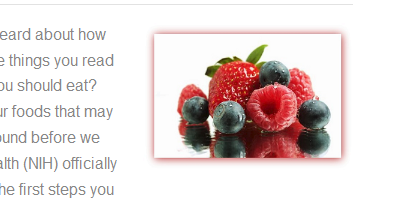
4. What Does the Main Part of Your Article Say?
You have hooked your audience. Now what? Now comes the actual article writing. Now you get to address your reader’s pain point, hopefully using a little humor, to show that you are indeed the expert that can help solve their problem. Be careful not to compromise the quality of your article writing at the expense of trying to add keywords. Remember that your reader comes first, not Google. So include your keywords a few times in your article writing.
5. Try Article Writing Shortcuts for Busy Readers
Today’s readers are in a hurry. They don’t want to take the time to read a lengthy article carefully, preferring to skim over what they read. The best way to keep them from leaving as soon as they see too many words and no relief in sight is with bullets, numbers, subheadings and links.
These give your reader a quick way to see if you have what it takes to solve their pain point in mere seconds. For example:

6. Don’t Forget an Actual Ending and a Call To Action to Encourage Reader Comments
I have seen some article writing just end at the end of a list and I am always left wanting the other end of the bookend. The first paragraph introduces the subject and the last one needs to draw a conclusion, as well as giving something for the reader to do.
Here is a secret in case you haven’t heard this one: You want your readers to stay on your page or your site for as long as possible. So summarize your post and then offer them the chance to interact with you using a Call To Action. It can be as simple as asking a question at the end of your article and requesting they answer in the box below. It can also be something as complicated as offering something free if they click a graphic banner for a white paper or opt-in box that takes them to a landing page for that offer on which you will ask them for some personal information, like their email address for your email list. Remember this will keep them on your website longer and give you additions to your email list.
7. PS: Make Social Sharing Easy
These days many people are on some form of Social Network, like Facebook, Twitter, LinkedIn, G+, or Pinterest. If you offer readers a chance to share your article on one of their social sharing sites, you increase exposure to your article writing. Make it easy for them and don’t forget to ask them to use it.
That’s the 7-Point outline to doing article writing. If you follow this outline, you can come out at the top of the search engines.
Which of the points have you been skipping? Are you willing to do an experiment with one of these ideas in your own article writing? Please drop us a line or two below. Thanks.
 Jaco Grobbelaar is the owner of BroadVision Marketing. BroadVision Marketing works with business owners to put in place inbound and outbound marketing strategies that consistently secure new clients. The BroadVision Marketing Training Center is located in Petaluma, CA and primarily serves companies in the San Francisco Bay area.
Jaco Grobbelaar is the owner of BroadVision Marketing. BroadVision Marketing works with business owners to put in place inbound and outbound marketing strategies that consistently secure new clients. The BroadVision Marketing Training Center is located in Petaluma, CA and primarily serves companies in the San Francisco Bay area.
Jaco can be reached at jaco@broadvisionmarketing.com or 707.766.9778 or connect with Jaco on Facebook - www.facebook.com/broadvisionmarketing - and LinkedIn - www.linkedin.com/in/JacoGrobbelaar.
You May Also Like
These Related Stories

People—A Part of the Marketing Mix

7 Local Inbound Marketing Tips: How to Entice Organic Visitors

.png?width=302&height=75&name=BVM%20Logo%20-%20transparent%20(1).png)

Comments (3)