A Guide to Blog Post Format: How to Enhance Content for UX
By Kelly Branyik on Wed, Nov 25, 2020 @ 11:12 AM

Blogging should be as simple as writing passionately about your topic, uploading it to your website, and getting people to read it. Right?
Unfortunately, no.
Content creation needs to be about the user experience. You have to not only create good relevant content that provides value, but it also has to look good.
So, how much does your content appearance factor into the reader’s interaction with your content?
Turns out, it factors greatly.
“38% of people will stop engaging with a website if the content or layout are unattractive”
It’s a sad realization, but people are fickle when it comes to appearance. If something doesn’t look good or isn’t presentable, most people will pass on it. It is a sad truth, but a truth nonetheless.
According to the Search Engine Journal:
“What’s on the inside only matters if the outside is attractive enough to convince viewers to keep reading. In other words, your blog post could contain the best content in the world, but if it doesn’t look inviting, attractive, and easy to read, you’re less likely to earn social shares or natural backlinks.”
Not only that, the human attention span is so transient, grabbing the reader’s gaze as quickly as possible is crucial to them staying on your page. We can often grab a user’s attention with visually appealing content.
It takes 50 milliseconds for a user to make a judgment or form an opinion about our content. That’s about .05 seconds.
We can avoid these snap judgments by making our content look good while still providing that genuine value and education.
Having a good blog post format could be a huge difference between your readers staying on your site and leaving. We’re going to teach you how to optimize your blog posts for users so they keep coming back for more.
If you are new to blogging, this guide will help you construct your content properly. Search Engine Optimization (SEO) is equally important to content, but that's a topic for a different day.
Make Your Content Appealing to the Four Types of Learners
Not everyone will read and take in content the same way you do. You will always prefer a different learning style over others, but that doesn’t mean it’s the correct way to learn. We are all different.
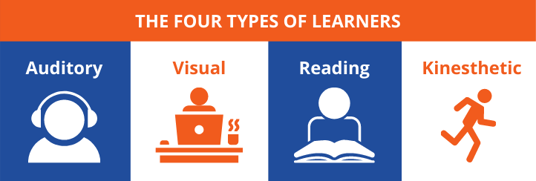
Generally, there are four types of learners:
- Visual
- Auditory
- Reading/Writing
- Kinesthetic
Each one of these learners will take in content differently than the other. Making sure your content appeals to all types of learners will be a massive benefit to you when creating quality content.
Some of your users will read every single word in your blog post. Others will skim to find the main points. Some of them won’t read but a few sentences because they prefer consuming information through video. Some need imagery to understand what you’re talking about.
This is why we use headers, bullet points, block quotes, bold text, italics, images, and videos in every single post, and I mean every single post.
How to Use Headers Properly in Your Blogs
There is a hierarchy to how you use headers in the blog post format when you’re composing content.
You want your content to please your reader and please the Google algorithm. A good structure is important, plus, it provides reading aid to some of those learners we discussed earlier.
Using H1s
H1s will primarily be used for site titles. H1s are typically good for structuring the page and can be used as many times as you would like, according to the Search Engine Journal.
In the same article, SEJ states that:
“a properly deployed heading strategy can be useful for communicating what a page is about.”
If you are writing content, use your H1s to communicate your topic clearly. It helps Google feed the relevant topic to potential users.
From there, you can use H2s, H3s, and maybe H4s to break up the topic into main points and smaller points off those main points.
Using H2s & H3s
H2s are great for identifying the main points of your overall topic. Under those H2s, you can dive deeper into the subtopics relevant to your main topic. And if you need to dive even deeper into those subtopics, you can use H3s.
Using this structure allows for the learners who like to skim an opportunity to find the main point or the information they are looking for.
The goal is to decrease your bounce rate percentage, of course, but depending on the learner you may not always win that battle.
Pay Attention to the Length of Body Text
If you are a WordPress user, you are likely using the Yoast plugin to help manage your SEO. Yoast is a great plugin for SEO and we strive to make those little dots turn green. Yet, we overlook the other red dot which focuses on Readability Analysis, thinking it’s not entirely important to tend to.
Do we want our content to be difficult to read? Do we want our content to be a struggle to get through?
Absolutely not. We want to ensure our readers have the best User Experience possible.
Like SEO, we need to pay attention to that readability analysis.
When we dig deeper into that section of the Yoast plugin, you’ll notice some simple fixes that will no doubt improve your readability. One of the simplest fixes you can implement is the length of your section between headers.
Meaning, make your body text no more than 300 words between H2s.
You can also make your sections less intimidating in length by incorporating:
- Bullet points
- Numbering
- Blockquotes
- Visual aids (Videos and Images)
- CTAs (not just links in the text)
- Relevant Ads or Affiliate Embeds
Reducing the body text length is such a simple fix to blog post format when working in WordPress or any backend, for that matter.
An even better practice would be ensuring you and your writers don’t carry on for over 300 words as they are writing. Do your best to make this a guideline for your writers.
If you find your sections are more than 300 words, just throw a header in there!
Mind Your Sentence Length Too
Like your section lengths, sentence length is equally important to improving readability.
The Yoast plugin recommends making your sentences less than 20 words long. However, there are instances where long sentences may be inevitable.
Here are some ways you can fix the sentence length:
- Make sentences listing three items or more into bullet points
- Avoid using too many commas
- Don’t be afraid of keeping sentences short and to the point by removing any unnecessary ‘ands’
- Don’t be afraid of using periods more often
Being mindful of these things as you’re writing your content, will save you time editing the text again when you’re adding the blog post to your website.
Utilize Images & Videos More Frequently
You should get really comfortable with using images and videos when tending to your blog post format.
You can get stock imagery and video from countless websites including:
- Shutterstock
- Getty Images
- Deposit Photos
- Unsplash (Free Stock images)
We realize that not every writer has skills in photography or video creation. However, in marketing, we need to learn how to wear many hats.
There are many tools to help you create videos, and countless websites full of good stock imagery.
Some of those are:
- Canva
- Adobe Suite
- PicMonkey
- iMovie
Articles with imagery get 94% more views than other articles without visual aids
Within these same statistics, content with video is 50 times more likely to increase organic traffic to your website.
Adding video to your content will also help increase the user’s time on the page thus reducing your bounce rate percentage.
But how often should you use images and videos?
The simple answer is, as many times as you need. Neil Patel loosely recommends adding a visual aid every 150 words, whether that be a good CTA, an image, or a video.
As long as you are incorporating visual aids frequently, you are on the right track.
3 Useful Tools That Will Improve Your Content
There are so many aids to helping you improve your content. The ones you choose will depend solely on your own needs. But here are some of the tools you may find useful when improving your content.
1. Yoast SEO
Yoast is a widely used plugin in WordPress. We’ve referenced it many times throughout this post because it is an easy and useful tool. Yoast is great for a few reasons:
- Improves SEO
- Clearly identifies places in your content that can be improved
- Gives you guidance on how to make those improvements.
Yoast is a free plugin but it also offers a premium upgrade as well.
2. SEMRush
This is an excellent tool for a few reasons. The platform tackles a number marketing areas including PPC and Social Media Management but one of the great functions of SEMRush has to do with improving your content.
In their SEO checker function, you can scan your website and get content improvement recommendations. Even though many of these recommendations focus on SEO improvements, you’ll find these recommendations sort of bleed into the blog post format we’ve been talking about.
SEMRush also provides a plugin that provides you with a mini content analysis as you are posting your text into WordPress.
SEMRush is a paid tool, but very much worth the cost if it means getting more traffic and more leads.
3. Grammarly
So, maybe you’re not a great writer. That’s ok! There’s a tool for that too.
Grammarly is an incredibly helpful tool for improving your writing skills and giving you that professional flair when writing content.
If you have some funky sentences, commas, or spellings going on, Grammarly will catch it.
You can install Grammarly's plugin in your browser. It’s compatible with countless platforms and programs including:
- WordPress
- Google Docs
- Google Chrome
- MS Office
- Many others
When Content Just Isn’t Your Cup of Tea
Curating good content for your website is time-consuming. We definitely know this.
If you’re just fed up with the blog post format or just writing content in general, you may need some outside services.
BroadVision Marketing may be your solution.
Drive organic traffic to your website with our help so you can focus more on managing your business. We will not only manage and post your blog content, we will make them great.
If you think you may need services, contact us at BroadVision Marketing. You can email me at kelly@broadvisionmarketing.com or complete this contact form and I’ll reach out to you.
You May Also Like
These Related Stories
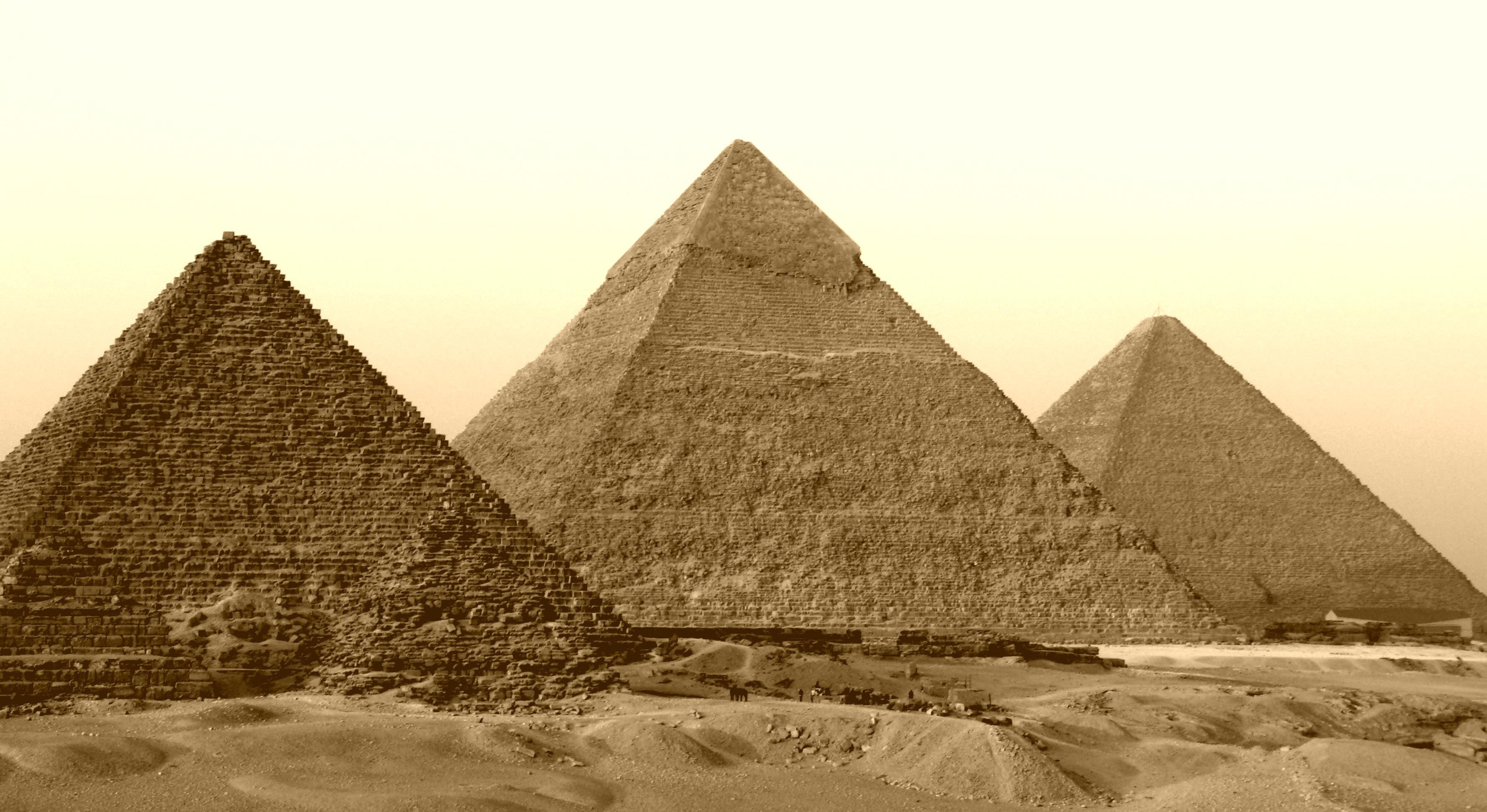
Content As The Foundation Of Your Inbound Marketing Strategy
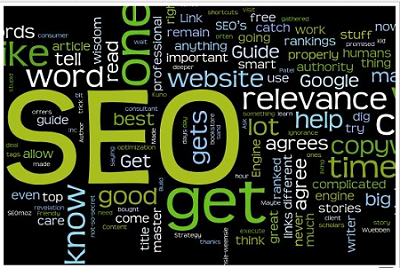
Infographic: What are Google's 200 Ranking Factors for SEO?

.png?width=302&height=75&name=BVM%20Logo%20-%20transparent%20(1).png)




No Comments Yet
Let us know what you think