Boost Your SEO Ranking with Lightning Fast Page Speed
By Dean Sander on Mon, Mar 13, 2023 @ 02:58 PM

Attention website owners! Are you tired of seeing your website ranked far below your competitors on Google's search results? Have you been wondering what it takes to boost your SEO ranking and attract more traffic to your site? Well, wonder no more!

The secret lies in lightning-fast page speed. Yes, that's right. Your website's loading speed can make or break its online visibility. But don't worry; our team of experts at BroadVision Marketing is here to help you improve your page speed and catapult your SEO ranking higher than ever before. Get ready for a game-changer!
The Importance of Page Speed Optimization for SEO
There are many factors that contribute to a website's search engine ranking, and page speed is one of them. A website's page speed is the amount of time it takes for the page to load when a visitor tries to access it. A slow loading page can negatively impact a website's ranking because it can frustrate visitors and cause them to leave the site before it even loads.
By optimizing a website's page speed, its chances of ranking highly in search results increase dramatically. And when a website ranks higher in search results, it gets more traffic and exposure, which can lead to more sales and conversions.
The experts here at BroadVision Marketing can help you do just that. We have the knowledge and experience necessary to get your pages loading lightning fast. Contact us today to learn more about our services and how we can help you improve your website's SEO ranking.
How Google Views Page Speed
Google has stated that they are using page speed as a ranking factor. They have even gone so far as to say that "speed is a feature." In 2010, Google released the PageSpeed Insights tool to help webmasters improve their website's performance. The PageSpeed Insights tool measures how well a page follows certain rules set by Google for high-performance web pages. These rules include things like:
- Minimizing HTTP requests
- Leveraging browser caching
- Minifying resources (CSS, JavaScript, HTML)
- Optimizing images
- Prioritizing visible content
How a Slow Website Affects User Experience
A slow website is a major turnoff for users. In our fast-paced world, people are used to getting the information they need quickly and easily. When a website takes too long to load, visitors are likely to click away in frustration. This not only causes them to miss out on the content of your site, but also reflects poorly on your business. A slow website can also affect your search engine ranking, as Google takes page speed into account when determining where to place sites in its search results.
Check Your Website's Current Page Speed Score
Google has been using it as a ranking factor since 2010. And in 2018, they announced that page speed would be a major factor in mobile search rankings, too.
But how do you know if your website is loading fast enough? The answer is simple: you need to check your website's current page speed score.
There are a few different ways to do this. You can use Google's PageSpeed Insights tool or Pingdom's Website Speed Test. Both tools will give you a detailed report of your website's performance, including its page speed score. Once you know your website's current page speed score, you can start working on improving it.
How to Interpret Your Page Speed Scores
No matter what page speed tool you use, you’ll likely see three types of metrics:
- Fully loaded time: How long it takes for all page elements to load. This is the most important metric for SEO ranking.
- DOM load time: How long it takes for the HTML document to load and be ready for interpretation by a browser.
- Page render time: How long it takes for browsers to display content on a screen after receiving HTML code from a web server.
Here are some tips on how to interpret your page speed scores:
- A low fully loaded time could indicate that your website isn’t optimized for search engine crawlers. This can hurt your SEO ranking because Google wants to deliver the best user experience possible, and slow websites provide a poor user experience.
- A low DOM load time could mean that your website’s code isn’t well organized or that you have too many JavaScript files that need to be loaded before the browser can render the page. This can also hurt your SEO ranking because it affects how quickly Google can index your website’s content.
- A low page render time generally indicates that your website’s visuals aren’t optimized or that you have too many heavy visual elements on your pages, such as images or videos. This can also negatively impact your SEO ranking because it affects how quickly users can consume your content.
Why a Fast Website Matters
Page speed is a factor in search engine ranking algorithms and affects not only your site’s visibility but also the user experience. A slow website can result in lower search engine rankings, fewer page views, and high bounce rates.
There are many factors that affect page speed, including file size, server response time, and code structure. Reducing file sizes of images and videos, optimizing code, and using a content delivery network (CDN) can help improve website speed. BroadVision Marketing can help you boost your SEO ranking with a lightning-fast website.
Boost User Engagement and Conversion Rates
Slow page speed is a major problem for website owners looking to improve their SEO ranking. Not only does it frustrate users, but it also significantly hurts your conversion rates. In fact, a 1 second delay in page load time can result in a 7% reduction in conversions. And if your site is loading slowly on mobile devices, you're really missing out since about 60% of all web traffic is now coming from smartphones and tablets.
Fortunately, there are steps you can take to improve your page speed and boost your SEO ranking. It’s essential to figure out where the delays are coming from and get them fixed. You will need to sort through your site's code, images, and other factors that contribute to slow page speed and either make the necessary changes or get recommendations for improvement.
The Correlation between Page Speed and Google Rankings
So what is the correlation between page speed and Google rankings? Generally speaking, the faster your pages load, the higher your ranking will be. Of course, there are other factors at play here as well (such as the quality of your content), but page speed is definitely a factor that Google takes into account when determining where your website should appear in search results.
There are a number of ways to improve your page speed and, as a result, your Google ranking. Some of these include optimizing images, minifying code, enabling browser caching, and using a content delivery network (CDN). If you're not sure how to do these things or don't have the time to do them yourself, our team of experts at BroadVision Marketing can help.
Real-World Examples of Brands That Improved Their Business through Page Speed Optimization
There are many examples of brands that have seen a boost in their business after optimizing their page speed. One example is Walmart, who saw a 2% increase in conversions after reducing their page load time by one second. Another example is Amazon, who found that every 100ms of improvement in their page load time led to a 1% increase in revenues.
Other notable examples include:
- Yahoo!: saw a 40% improvement in pageviews after cutting their page load time in half
- Google: saw a 20% reduction in bounce rates after making site speed a priority
- AOL: experienced up to 50% improvement in some measures of customer satisfaction after speeding up their pages
- BBC: experienced a 7.8% uplift in pageviews and an 11.5% increase in returning visitors after optimizing their page speed
The Top Factors That Affect Page Speed
There are many factors that affect page speed, but some are more important than others. Here are the top three factors that affect page speed:
- The size of the page: The larger the page, the longer it will take to load. This is because there is more data to be downloaded. To reduce the size of your pages, you can compress your images and remove unnecessary code.
- The number of requests: Each time a visitor loads a page, their browser makes a request to the server for each element on the page. The more elements on the page, the more requests will be made, and the longer the page will take to load. You can reduce the number of requests by using CSS sprites and combining files into bundles.
- The connection speed: The faster your connection speed, the faster your pages will load. If you are on a slow connection, you can improve your speed by caching static resources and using a content delivery network (CDN).
By optimizing these three factors, you can improve your page speed and make your website faster.
The Impact of Images on Website Speed
Images are an important part of any website. They can help to make a site more visually appealing and can also help to convey a message or tell a story. However, if not properly optimized, images can also drastically slow down a website. This can lead to a poor user experience, which can hurt your SEO ranking.
There are a few key things to keep in mind when optimizing images for your website:
- File size: Make sure your image file sizes are as small as possible without sacrificing quality of the images you use. Large files often take longer to load, which can slow down your page.
- Format: JPEGs are generally the best format for web images, as they tend to have smaller file sizes than other formats like PNG or GIF.
- Dimensions: Resize your images to the dimensions you need them before uploading them to your site. There’s no need to upload a 2000px wide image if you only need it to be 500px wide – this will just unnecessarily increase your page’s file size.
- Compression: Use image compression tools like TinyPNG or ImageOptim to further reduce the file sizes of images without losing quality.
By following these simple tips, you can help ensure that your images don’t slow down your website and hurt your SEO ranking.
Code Compression and Minification Techniques
BroadVision Marketing believes that website speed is essential to success in today’s digital world. A slow website can cost you dearly in terms of lost traffic and conversions. That’s why we offer a variety of code compression and minification techniques to help your website load faster.
Gzip is a widely used technique for compressing files making them smaller and therefore quicker to download. This is the most common form of compression and is supported by all major browsers. Gzip works by looking for similar strings of characters within a file and replacing them with shorter strings. This means that the file size is reduced, resulting in quicker download times.
Another popular technique is data URI encoding. This involves embedding small images directly into HTML or CSS code using base64 encoding instead of loading them from an external location. This reduces HTTP requests, resulting in faster page loading times.
Minifying code refers to the process of removing all unnecessary characters from code, such as whitespace, comments, and formatting. This can be done manually or using a tool such as UglifyJS. Minified code is often more difficult to read but can result in significant performance gains due to reduced file sizes.
These are just some of the many code compression and minification techniques that we use to help our clients achieve lightning-fast page speeds. The quicker we begin helping, the sooner your site can get in front of the audience that needs you most.
The Importance of Browser Caching
When it comes to SEO, site speed is essential. Not only do faster sites create a better user experience, but they also rank higher in search engine results pages. One important factor in site speed is browser caching.
Browser caching stores certain elements of a website locally on a visitor's computer. This means that when they return to the site, those elements will load faster because they don't have to be downloaded from the server again. This can be a major boost to your site's speed, especially if you have heavy media content like images or videos.
Enabling browser caching is fairly simple and can be done through your server or by using a plugin like W3 Total Cache for WordPress sites. No matter which plugin you use, always make sure to test it to see how it impacts page speed for yourself.
The Role of Hosting and Server Performance
It's no secret that website speed is a key ranking factor for search engines, including websites that want rich and featured snippets to show up. So, if you want your website to rank higher in search engine results pages (SERPs), you need to make sure it loads quickly.
There are a number of factors that can affect your website's speed, but two of the most important are hosting and server performance.
Hosting is the server or platform where your website is hosted. The type of hosting you have (shared, dedicated, VPS, etc.) can impact your site's speed. For example, shared hosting is often slower than other types of hosting because your site shares resources with other sites on the same server. Dedicated hosting, on the other hand, gives you exclusive use of a server, which can lead to faster speeds.
Server performance refers to how well your server responds to requests from visitors trying to access your website. A variety of factors can affect server performance, including CPU speed, memory capacity, and network latency. If any of these factors are not up to par, it can lead to slower page loads and a poor user experience.
Improving hosting and server performance can have a big impact on your website's speed. By optimizing your hosting environment, upgrading your server hardware, and utilizing caching solutions like Varnish or Memcached, you can significantly reduce the amount of time it takes for pages to load. This will help improve your SERP ranking, enhance the user experience of visitors to your website, and ultimately increase the success of your business.
Techniques for Optimizing Your Page Speed
There are a number of techniques that can be used to optimize your page speed and improve your SEO ranking. Some of the most effective techniques include:
- Minimize HTTP requests - One of the biggest factors that affects page speed is the number of HTTP requests that are made. The more requests that are made, the longer it takes for the page to load. One way to minimize HTTP requests is to use a content delivery network (CDN). CDN's store your website's static content on multiple servers around the world, so that visitors can access it from the server that is closest to them. This reduces the number of HTTP requests that need to be made, and can significantly improve page speed.
- Optimize images - Another factor that can impact page speed is image size. Large images take longer to load than smaller ones. You can improve page speed by optimizing your images for the web. This means reducing their file size without sacrificing quality. There are a number of tools available that can help you optimize your images, such as ImageOptim and Kraken.io.
- Use caching - Caching is another effective technique for improving page speed. When a visitor loads a webpage, their browser stores certain elements of the page in cache memory. This means that when they visit the same site again, those elements will load faster because they don't have to be downloaded from the server again. There are a number of ways to cache your pages, including using a content delivery network, setting an expiry date for your files, and using a caching plugin.
- Minify code - Minification is the removal of unnecessary characters from inside your code, including white space, line breaks, and comments. This reduces the size of your scripts and stylesheets, which means they will load faster. There are a number of tools available that can help you minify your code, such as Closure Compiler and CSSNano.
How to Reduce Image File Sizes without Losing Quality
One way to improve your website's speed is to reduce the size of your image files. This can be done without losing any quality by using an image compression tool. Just upload your images, and your chosen tool can compress them for you. You can then download the compressed images and replace the old ones on your website. This will help your pages load faster, and could give you a boost in the search rankings.
Optimize JavaScript and CSS for Faster Loading
No matter how great your website’s content is, if it takes too long to load, users will likely leave before they even have a chance to see it. And when users leave, so does your potential for ranking high in Google search results. In fact, page speed is now a factor in Google’s algorithms.
That’s why optimizing your website’s JavaScript and CSS is essential to ensure fast loading times and keep users engaged. Here are a few tips to optimize JavaScript and CSS for faster loading:
- Minimize HTTP requests: Each time a user visits a page, their browser makes an HTTP request for each file on the page – including JavaScript and CSS files. So, the more files you have, the longer it will take for the page to load. One way to reduce HTTP requests is by using smaller files or combining multiple files into one.
- Reduce the number of characters: Another way to minimize HTTP requests is by reducing the number of characters in your JavaScript and CSS code. This can be done by removing unnecessary comments and code, as well as using shorthand code where possible.
- Use a CDN, or content delivery network: A CDN can store copies of your website’s files on various servers worldwide so visitors can have access to them faster, no matter what part of the world they are located in. This can be particularly helpful if you have users accessing your site from different parts of the globe.
Minimize Redirects for a Speedier Site
Redirects can slow down your website and frustrate your users. You want to avoid redirects when possible to improve your website's speed.
There are a few ways to minimize redirects:
- Use a content delivery network (CDN) to host static resources like images, CSS, and JavaScript. This will reduce the number of requests that have to be made to your server.
- Use caching to store frequently accessed pages and resources. This will reduce the amount of time spent loading pages from the server.
- Optimize your code so that it loads quickly and efficiently. This includes reducing the number of HTTP requests, using CSS sprites, and minifying code.
Why You Should Use a Content Delivery Network
If you're looking to boost your SEO ranking, one of the best things you can do is to make sure your website loads quickly. And one of the best ways to ensure fast page speed is to use a content delivery network (CDN).
A CDN is a network of servers that deliver content to users based on their geographic location. This means that, no matter where in the world a user is accessing your website from, they'll be able to load content from a nearby server, rather than having to wait for content from your main server.
This can have a big impact on page speed, as it reduces the distance that data must travel and therefore cuts down on loading times. It also helps to improve website reliability and uptime, as there are multiple servers delivering content rather than just one.
How to Implement Browser Caching for a Faster User Experience
Browser caching is one of the most important things you can do to speed up your website. When a browser cache is implemented, the browser stores certain files locally on the user’s computer. This means that when a user visits your website again, the browser doesn’t have to fetch all the files from the server again – it can simply load them from the cache.
This can be a huge time-saver, and it can make a big difference in your page speed and overall user experience. So if you’re looking for a way to give your site a boost in the search engines, implementing browser caching is a great place to start.
How to Select the Right Hosting Provider
There are a lot of factors to consider when selecting a hosting provider. Here are some tips to help you select the right one:
- Make sure the hosting provider offers the type of hosting you need. There are different types of hosting, such as shared, cloud, VPS, and dedicated. Make sure the provider offers the type of hosting you need.
- Consider the price. Hosting providers charge different rates depending on the services they offer. Compare prices to find a provider that fits your budget.
- Read reviews. It's important to read reviews from other customers before selecting a provider. This will give you an idea of what others think about the company and their services.
- Ask for recommendations. If you know someone who has a website, ask them who their hosting provider is and if they're happy with the service they're receiving.
Why You Should Leverage Google AMP for Faster Mobile Pages
BroadVision Marketing has helped many businesses boost their SEO ranking by increasing the speed of their mobile pages. Google AMP is a great tool to leverage for this purpose. Here are some reasons why you should use it:
- It's designed for mobile devices. Google AMP was created specifically for mobile devices, so it's designed to load quickly on these types of devices. This means that your mobile pages will load faster when using Google AMP, which can help improve your SEO ranking.
- It's open source. Google AMP is an open-source project, so anyone can contribute to its development. This makes it constantly improving and evolving, which can benefit your website in the long run.
- It's supported by major platforms. Google AMP is supported by major platforms such as WordPress and Tumblr, so you can easily integrate it into your website without any problems.
- It speeds up the loading of your pages. One of the main benefits of using Google AMP is that it speeds up the loading of your pages, which can help improve your SEO ranking since page speed is one of the factors that search engines take into account when determining rankings.
- It's easy to implement. Google AMP is quite easy to implement, so you don't have to worry about it being too complicated or time-consuming. This makes it a great choice for businesses looking to improve their mobile pages quickly and easily.
Testing Your Website after Optimization
After you have made changes to your website to optimize it for speed, it is important to test the results. Using web speed tests allows you to see how quick your page is. Ideally, you want to run a speed test before making any changes, and again after. That way, you can see for yourself what improvements you get from your efforts. There are many free tools online that you can use, or you can always rely on the Google PageSpeed Insights tool, as well.
How to Evaluate the Impact of Your Optimization Efforts
There are a number of ways to evaluate the impact of your optimization efforts on your SEO ranking. One way is to use Google's PageSpeed Insights tool. This tool will analyze your website and provide you with a report detailing areas where you can improve your page speed.
Another way to evaluate the impact of your optimization efforts is to monitor your website's organic traffic. If you see an increase in organic traffic after implementing some optimizations, then you know those optimizations are having a positive impact on your SEO ranking.
Finally, you can also ask us here at BroadVision Marketing for help evaluating the impact of your optimizations. We can provide you with insights based on our experience and knowledge of how search engines work.
Why Regularly Checking Your Website Speed is Critical
There are many factors that contribute to a slow loading website, including large images, unoptimized code, and poor server response times. By regularly checking your website speed and making improvements, you can ensure that your site is running at its best and catch any errors before they cause bigger slowdowns on your website.
Let the Experts at BroadVision Marketing Help Speed Up Your Website for Your Audience
Page speed is a key factor in SEO, and having a lightning-fast website will give you the edge that your competition doesn't have. Here at BroadVision Marketing, we provide comprehensive services to help you reach your desired page speeds quickly and efficiently. Let us help you boost your SEO rankings by increasing the loading time of your site - contact us today to get started!
You May Also Like
These Related Stories
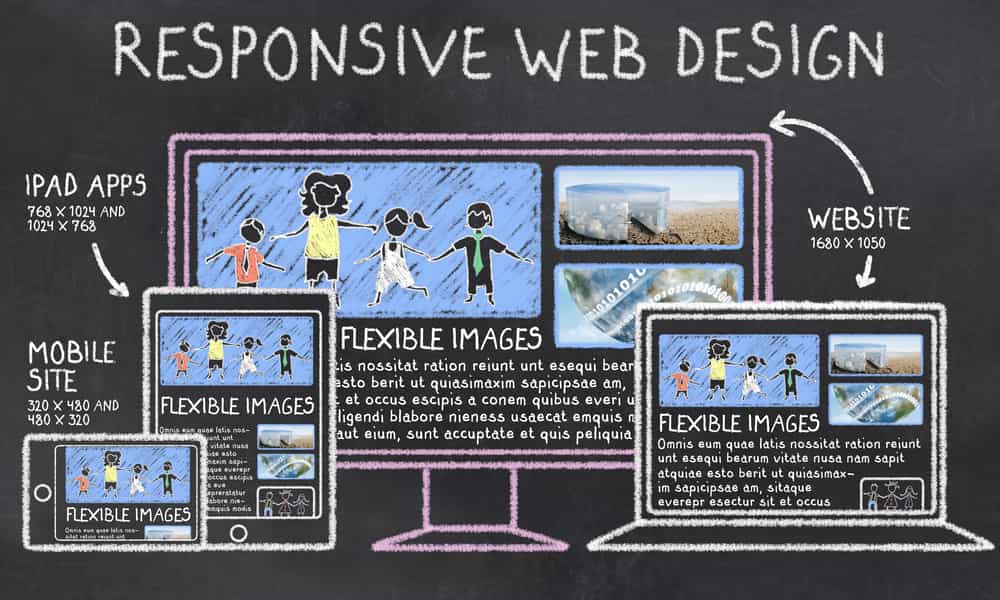
The Crucial Role of Mobile Responsiveness for SEO

Boost Your Website's Ranking with Effective SEO Optimization Services

.png?width=302&height=75&name=BVM%20Logo%20-%20transparent%20(1).png)




No Comments Yet
Let us know what you think