Another Keyword Article about Google Hummingbird and SEO Part 1
By Jaco Grobbelaar on Mon, Feb 03, 2014 @ 07:50 AM

 What is up these days with the Google Hummingbird and SEO Keyword Ranking? Looking at the few good keyword articles that have come out since the start of the year, I now have many unanswered questions. This is turning into a series of keyword articles because there is so much information.
What is up these days with the Google Hummingbird and SEO Keyword Ranking? Looking at the few good keyword articles that have come out since the start of the year, I now have many unanswered questions. This is turning into a series of keyword articles because there is so much information.
First, let’s look at what the experts have to say. Today’s blog covers an article by Stoney deGeyter, president of Pole Position Marketing, a leading online marketing strategy company established in 1998 and currently based in Canton, Ohio.
Stoney deGeyter kept repeating in an article, “It’s the End of Keywords As We Know It (And I Feel Fine).” First, I have to say that I am glad for him. Next, I think we need to look at his article, Keyword Research After The Keyword Tool, (Not Provided) & Hummingbird Apocalypse, posted the end of January, 2014, in Search Engine Land, to figure out what he means when he says he is surviving the keyword apocalypse.
I love Stoney’s intro and have to give it to you word-for-disgusting-word:
It wasn’t all that long ago that our world came crashing down around us. In a very short span of time, Google took keyword research and ripped out its heart and shoved it down its throat.
Then, it put all our keywords through a meat grinder. Then cooked them up, ate the dish with a spoon and barfed it up on my computer screen as a new algorithm called Hummingbird. (HT to the great Bill McNeill for the use of that [slightly altered] quote.)
Yes. OK. We get it.
Then in his good keyword article Stoney goes on to say that things are not that bleak and that we can still find out what the relevant keywords are and can still get other data we need. All Hummingbird has done is to become more like the iPhone’s Siri, only much cleverer. Now when a person makes a search, typing or verbally, Google uses the phrase to help the seeker get to the right site. That sounds innocent on the surface, but in the process of changing the algorithm, Google has done some pretty amazing things.
Amazing Hummingbirds
For example, if you are looking up "good keyword article" and use "good keyword article" in your first query and don’t find what you want, then you ask a second query without using one of the keywords, Google can now follow your thought and add the missing keyword for you.
Article publishers still need to know the keyword that the searcher was seeking. You will have to find the right tool for the job. Luckily, we use the Hubspot Keyword Tool and can easily get the information. If you are not using Hubspot, Stoney suggests PPC Campaign Planner that creates good AdWords even though you don’t ever have to use the tool for an AdWord campaign, Wordtracker, Keyword Cloud Tools and listening to the everyday conversation of your clients.
So what has changed? According to Stoney:
Now, keyword research is less about finding phrases (still important) but more about how to work the words in those phrases into your content naturally.
In fact, good keyword research and optimized writing is almost as much about working in keywords you want to rank for as it is about working in “keywords” that you have no intention of ranking for. Why do we care about those words? Because they bolster the page’s topical relevance.
What’s in your website?
 Relevance? So what are the basic good keywords attached to the pages of your website already? I have a page for “Content Marketing,” “Search Engine Optimization,” “Blog Post Ideas” etc. I’m sure you’ve got the point. Each of those pages is what Stoney calls “core terms,” meaning these are the words you want to rank for. But not only that, you want to use variations of your core terms because people might use different language while seeking information from your core terms.
Relevance? So what are the basic good keywords attached to the pages of your website already? I have a page for “Content Marketing,” “Search Engine Optimization,” “Blog Post Ideas” etc. I’m sure you’ve got the point. Each of those pages is what Stoney calls “core terms,” meaning these are the words you want to rank for. But not only that, you want to use variations of your core terms because people might use different language while seeking information from your core terms.
That’s when you begin adding relevant qualifiers. Take one of my core terms “Content Marketing.” I can use such terms as packages, programs, services, or solutions. These qualifiers can also be used together to create something like “Content Marketing Solutions Service.” Then check these out in your keyword tool. Write about one and play wit the words. Just don’t dump them all in there or you won’t sound natural.
Say what? Non-keyword keywords?
Then Stoney takes this a step farther by suggesting that you use relevant words in your content that are non-keyword keywords because Hummingbird will make the connection for the seeker, saying:
There are three types of non-keyword keywords you want to hunt down:
- Co-Occurrence
- Synonyms
- Regular Correlation
Let’s explore this. First you have to know that these are not keywords that you want to rank for. They add context to your core terms and qualifiers, making your article more robust, relevant and rigorous. Just the sort of good article that Hummingbird is attracted to.
So what do these three non-keyword keyword types mean?
1) Co-occurrence keywords are word that are frequently found together. You can find these by looking at your competition and choosing a sample of the top ranked. You can use cloud tools, like TagCrowd, Tagxedo and Webconfs.com for clues and you can seek similar terms to that you find in an article.
Take a keyword you found in a keyword cloud tool and do your own Google search. Select the top three to five of the top URLs (don’t do any more or you won’t be finished for a month of Sundays) and run them through a keyword cloud tool. Look for words that are not your core term, but are good keywords that are similar in all of the URLs you selected. These are your co-occurrence keywords, fit for an article.
2) Synonyms: I am not going to discuss synonyms except to say that there are many online tools to help you out with that. I suggest if you are interested in an awesome new way to look at words, try going to http://www.visualthesaurus.com. For less than $3 a month you can see synonyms and synonyms of synonyms in a mind-blowing visual array. There is a 14-day free trial. You really don’t want to keep saying the exact same thing repeatedly. I’m sure that was a message drilled into you in language class.
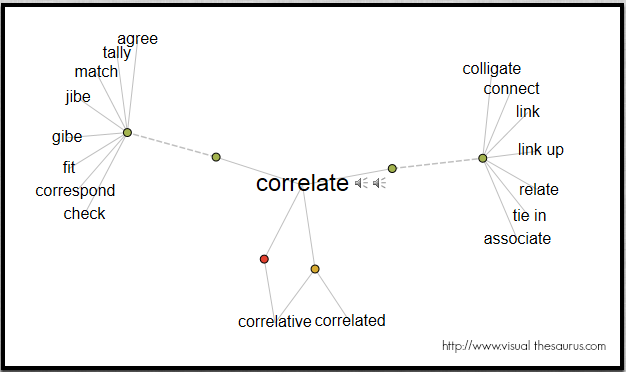
3) Correlation among words is more complicated than the other two. Correlating words are words that are found in the same context, but don’t always appear in the similar articles. Stoney explains this:
For example, you may have a page about shoes. That page might mention feet, comfort, running, high-tops, tread, exercise, walking, etc. These are all words that are tied into the [shoe] topic, but not every authoritative shoe page would mention all of these. Similarly, if you’re talking about snow, you might mention words like cold, freeze, ice, flakes, skiing, mountaintops, etc.
What words are correlated to your core terms and could be included in your article. Think “snow shoes,” or “ski boots,” Using my example of Content Marketing, we could use correlated words like “content creation marketing” or “content curation marketing.” These are not the actual keywords for your article, but they will round out an idea you are writing about. Stoney says that there aren’t any tools that can do this as well as using your brain. You can write down a list based on the context the word being used and then select a few that apply.
To be continued
I hope that you are getting used to the ideas behind making the most of the Google Hummingbird, but we are not finished with our exploration of it by a long shot. What we learned in this article is that keywords and keyword research are still at the core of a successful Google search for your good article. Furthermore if you do the work to find good keyword information, you can turn out a successful article. "Successful" is a good word to end this article with.
BTW, if you want to know more about Hubspot's Keyword Tool, I'd be glad to talk to you about it.

sellingpix/Shutterstock

Jaco Grobbelaar is the owner of BroadVision Marketing. BroadVision Marketing works with business owners to put in place inbound and outbound marketing strategies that consistently secure new clients. The BroadVision Marketing Training Center is located in Petaluma, CA and primarily serves companies in the San Francisco Bay area.
Jaco can be reached at jaco@broadvisionmarketing.com or 707.766.9778 or connect with Jaco on Facebook - www.facebook.com/broadvisionmarketing - and LinkedIn - www.linkedin.com/in/JacoGrobbelaar. He can also be found at Jaco+.
You May Also Like
These Related Stories

Another Keyword Article about Google Hummingbird and SEO Part 2

Inbound Marketing Tip: Content Curation—What Exactly Is It?

.png?width=302&height=75&name=BVM%20Logo%20-%20transparent%20(1).png)

Comments (1)