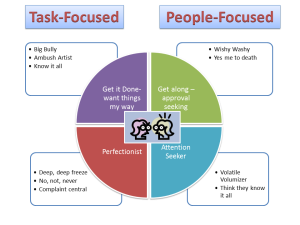Have you ever found an infographic that yelled your name? I have, often, but this has to be my new favorite -- HOW TO CREATE content ideas for a FOR A NEW CLIENT (check out the different colors, etc. for the title). As I looked down it, I realized that while it is addressed to inbound marketering agencies' creative departments, it is also on point for anyone blogging for his or her own business. So it applies to you, you, and, yes, you.
How to Create Content Ideas by the Number -- Part 1
Posted by Jaco Grobbelaar on Mon, Nov 04, 2013 @ 07:56 AM
Topics: Petaluma CA, inbound marketing agency, local internet marketing, local inbound marketing, content creation
Content Creation: Video With More on Creating Infographics
Posted by Jaco Grobbelaar on Thu, Jul 18, 2013 @ 07:55 AM
Do you want to add your own infographics as a part of your content creation? I showed you some tools you could try in the article, "9 Inbound Marketing Infographics Tools." I spent a lot of time creating one of my own that I slipped into an article, but please don’t go looking for it. It was a sad little thing I created using Easel.ly. While I was looking for a platform I could understand I came upon the Hubspot package “How to Create Five Fabulous Infographics in PowerPoint.” When I saw that it used PowerPoint and seemed to call for things I couldn’t figure out, I passed it by. However, I wasn’t satisfied with my poor infographic skills. And then l I found a video by Sharon Sheldon on “How to Create Graphics Using Smart Art.” After watching this 11-minute long video, I used PowerPoint 2013 (instead of PowerPoint 2010 as Sharyn suggested) and made an infographic that pleased me, made of some content created a long time ago. That’s it below. Now that I am not as intimidated by PowerPoint, I am ready to use the Hubspot package next.
Topics: powerpoint, Petaluma CA, inbound marketing agency, content creation, infographic